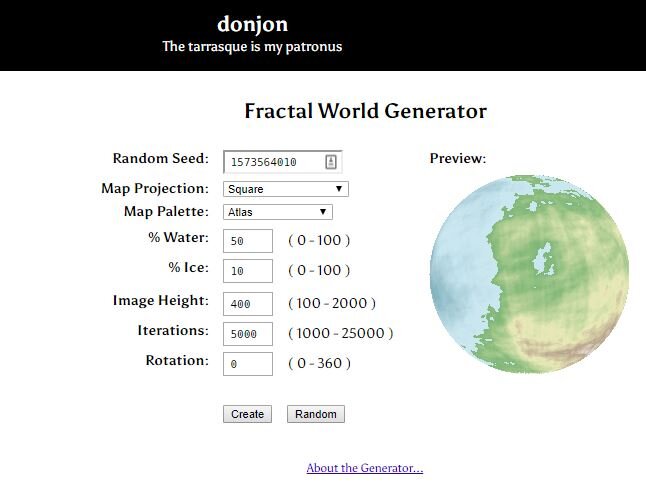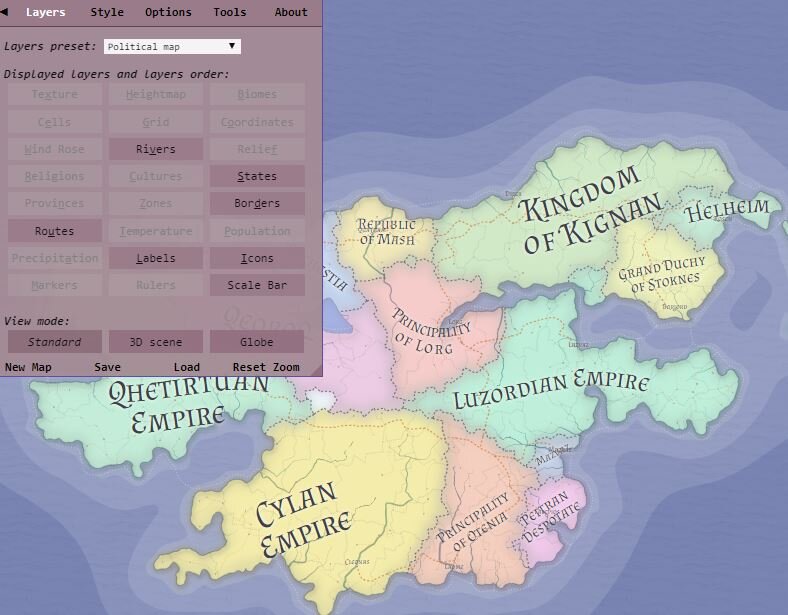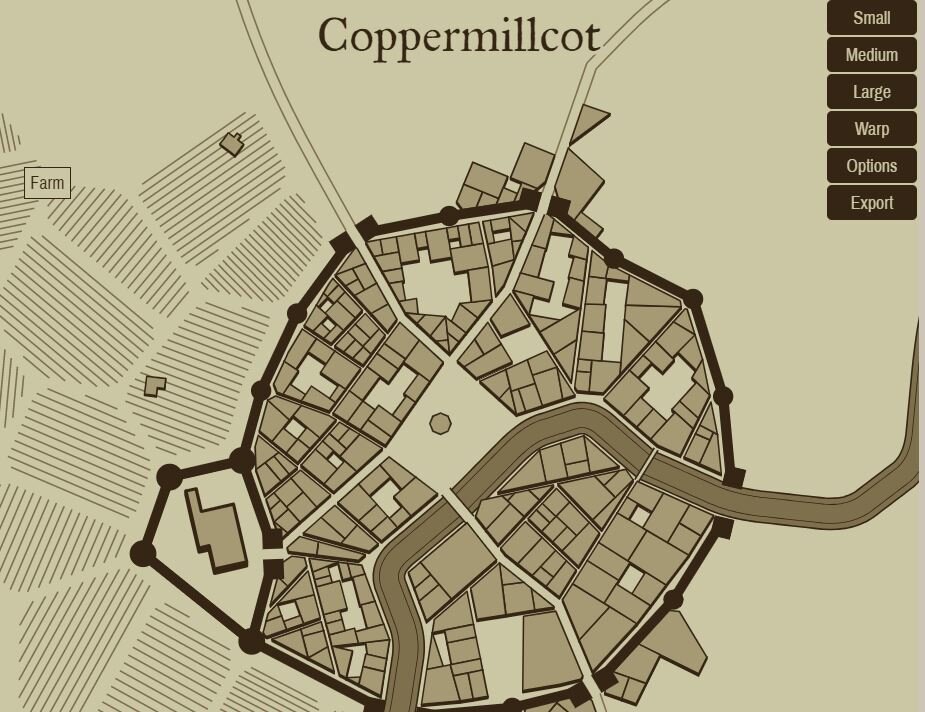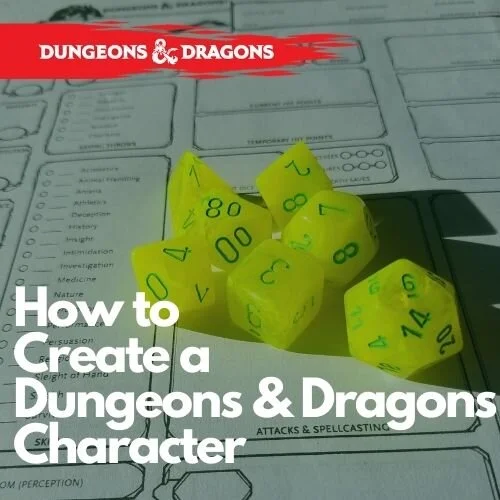5 Amazing Free Fantasy Map Builders
/One of the most enjoyable things about being a Dungeon Master in Dungeons & Dragons is making the maps for the world you players will be playing in. With that, not everyone out there has the fantastic gift of making really beautiful looking maps but still want to put their vision onto paper for their players to see and reference. Today we are going to look at the top free D&D map builders around and let you know what makes each of them unique. Hopefully after this you will have all the tools you need to try making maps for your campaign yourself.
Donjon
Donjon is an incredible site that has all sorts of world building tools. The one I use the most from this site is the Fractal World Generator. With this map generator Dungeon Masters are able to change the shape of the map as well as dictate the amount of water to land and ice to land. Color can also be changed on the map as well but I personally like the default Atlas theme for the map that they have and I usually always use the square setting. Check out my most recent creation using this generator. [Inster DonJon Map Here]
On top of the Fractal World Generator on their site, the site contains a fantasy name generator, calendar generator, a secondary world generator that utilizes different tools from the fractal world generator and places names and hex grids on top the maps that it generates. There are even more tools like the random dungeon generator, inn generator, and even town generator. All in all this site has a large amount of world building features. You can try out this one for yourself by using the link: https://donjon.bin.sh/world/
Inkarnate
Inkarnate is a very powerful map making tool that has a free version to it. I have to admit that the free version does not contain all the bells and whistles that the pro and standard packages offer, but you are still getting a great deal. Unlike the last two entries on this list, Inkarnate is a map builder in which you can draw out your own continents and populate them with different shades, stamps of images like trees or castles and bridges as well as place text on the map. These can be done in a square grid which is good for making a simple battle map. Free form or hex designs are also an option with this tool. The tools provided with the free version are still robust and there is something really fun about slaving away making maps in this software that I always enjoyed doing.
I don’t have experience with the Pro or Standard versions of the software some if anyone has a membership, comment below and let us know your favorite perks.
To get started with this map designer, you will need to create an account. Try it out for yourself using the link below:
DGNFog
Hands down my favorite dungeon creation software for fantasy games is the DGNFog system. This mapping software works perfectly for the fog of war aspect of dungeon crawling. Making your players be oblivious to what could lie around the corner is the staple of this software. It also comes with some Game Master notes so you can keep track of what each room will have and descriptions as you go along.
But we are talking about the maps here so what does this have to offer? Well, if you are looking for narrow corridors and big rooms with furniture, statues, trapdoors and staircases then this has you covered. The interface is really easy to use there are plenty of things to work with for the free version. Like Inkarnate, it will require you to create an account so if you are interested in DGNFog, check them out here: https://www.dungeonfog.com/
Azgaar’s Fantasy Map Generator
This map generator is one of my personal favorites. There are so many options that can be done with the latest version of this map generator. The generator is controlled by a toolbox can do many different things such as use texture, show the heights on the continents, show the biomes of each area of the world. It can also show religion spread, states and borders as well as populations, icons, roads and rivers.
There are also features for viewing the map in a standard, 3D or Globe view. Styles of the map can be adjusted using the style tools such as adjusting colors of countries, changing their names, adjusting the design of the land masses. I personally like going with the paper look that they offer. You can really go wild with this map generator and create something that looks really well done. You can try this generator out for yourself by visiting the link: https://azgaar.github.io/Fantasy-Map-Generator/
Watabou Medieval Fantasy City Generator
If you are looking for a simple city generator then Watabou has you covered. This randomly generated city map maker gives you both a city name as well as a generated cityscape that can be set to different sizes. This map generator also has some color scheme options if you want to go with a different feel then the default black and grey map.
Another feature about this map is that you are able to drag and drop shapes into the city and it will auto regenerate the selected area for the city. So if you are not entirely happy with what was generated you can make your own alterations and the generator will populate your change in real time. So if you are looking for a good city generator or just need some inspiration for yourself to make one on your own check out Watabou City Generator with the link below.
Wonderdraft (PAID)
Here is a little bonus for everyone. Yes, this one is a paid software, but Wonderdraft has to be my favorite mapping software. The software comes with easy to work with continent builders and the maps that can be made with this software are spectacular. You get what you pay for. Any style of map that you desire is possible with this editor. It reminds me of Inkarnate as well but the system is much more friendly and I tend to have better luck getting fantastic looking maps with this system. If you are interested you can get it for yourself at: https://www.wonderdraft.net/
ProFantasy Campaign Cartographer
ProFantasy Campaign Cartographer is another bonus on this list. Introduced to me recently, this map maker contains many features that people have come to know in Inkarnate with icons and stamps, but has a large library and an even larger amount of possibilities when creating a map. There are several styles of maps that can be chosen from as well. For instance I could pick a Lord of the Rings styled map or even a regular black and white style. I can relate this system best as the photoshop of fantasy map making. The reason this is also a bonus entry is because there is an upfront charge for the software. You can check it out here! https://www.profantasy.com/products/cc3.asp
You can also find our full review on the product by checking out the article here: https://www.dickwizardry.com/articles/profantasy-campaign-cartographer-review
Conclusion
Well that is all I have for you today. I was not paid by any of these companies, I just wanted to let everyone know what I like the most. Know of any free map builders that I didn’t mention? Comment below and let me know! For more content like this be sure to check back in at dickwizardry.com
Looking for a great way to haul around your miniatures, books, and maps for Dungeons & Dragons? I have never seen a more epic bag that can fit so many books to make me feel prepared as a DM. Check out the link for the Enhance TableTop RPG Bag.